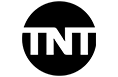receptions
problems?
If you’re looking for a professional and friendly TV aerial and satellite installation company then you’ve come to the right place! With over twenty years of aerial fitting experience, we are the leading experts in installation, operating across the whole of Brittany France and ready to meet your needs!
No matter what your aerial installation needs, we are ready and waiting to help. Our team of highly trained engineers work exclusively within their local area, meaning that your local engineer will know exactly how to ensure your installation perfectly meets your unique needs. Operating on a local level in this way means that each engineer has a specialist insight into the reception difficulties faced within your local community, and will have an unrivalled knowledge of how to make sure your connection is as clear and crisp as possible. None of our rivals offer this kind of specialist local service!
TV Aerial /Satellite Installer France
As an independent aerial installation company, we are proud to offer straightforward and impartial advice to all of our customers, whether you are a homeowner or a business owner.
We can discuss the huge selection of digital options available on the market, such as Sky, Freesat, TNT and TNT SAT, discussing their pros and cons with you and helping you to make the right decision for your specific needs. There is no one size fits all digital TV solution that will work for everyone, which is why we pride ourselves on being independent installers who can work with any brand and any system.
TV Aerial Repairs
We are delighted to offer a same day service to all of our customers with our digital TV aerial installation. If you want your TV to be installed so that you can watch it today then just give us a call!
We are proud of our team of friendly engineers and only work with the most highly trained and professional TV aerial fitters and installers. That’s why we won’t hire anyone with less than five years of industry experience. The satellite and aerial industry is constantly changing and developing, which is why we work hard to ensure that all our aerial engineers’ skills and knowledge are updated regularly. We run our own comprehensive training program to insure our customers are getting advice that always includes all options available in the market, making sure the advice you receive it is best advice possible. Because customer satisfaction is our main goal!
No matter what your needs, we can help. We offer a wide range of TV aerial installation services and options for projects as simple as adding an extra TV point in a bedroom or other room to more complex projects such as multi-site commercial installations. No matter what aerial you choose, it will come with a full guarantee and will be fully digitally compatible to insure you get a crystal clear digital picture through your chosen receiver.
Whether you are looking for a new installation or a simple aerial repair to your existing set-up, our highly-qualified team of engineers are ready and happy to help.
Satellite Installer
We specialise in satellite installation and repairs, and our satellite installation services are the very best in the region, if not the UK. With so many years of experience, we have been installing satellites since the days when dishes were half the size of your house! Now we have a huge team of experts and years of industry experience, enabling us to offer a full range of satellite installation and satellite repair services for Sky and Freesat customers but also cater for more exotic requirements such as foreign language satellite TNT SAT, GERMAN TV and maintenance of commercial systems.
Satellite Repairs
Our specialist area is undertaking special height and complex satellite work that Sky engineers refuse to do, so if Sky has said no that doesn’t mean that our expert engineers can’t get you connected!
No matter what satellite service you’re looking for, from complex installation to a simply satellite realignment after it has become dislodged, we are ready and able to help. Our team are installing and maintaining TV aerial and satellite systems locally in Brittany, France today but also throughout all areas of France why not give our team of experts a call to arrange an appointment or receive expert advice from your local specialist?